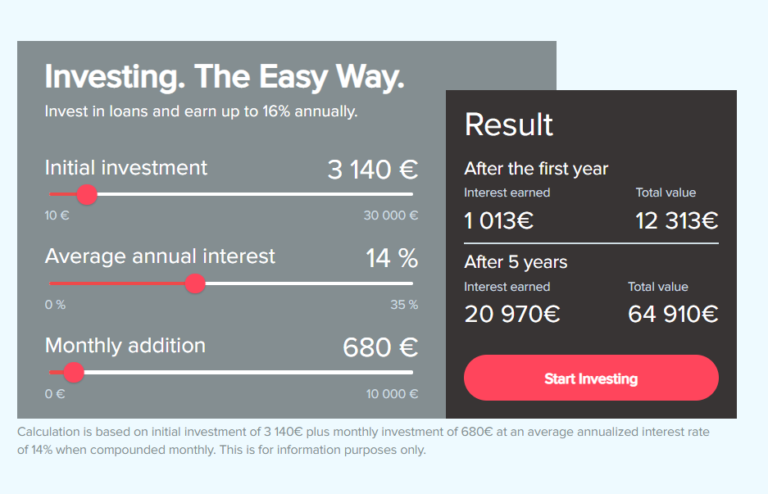
July’s results and website improvements
Dear investors,
We are glad to fill you in with the results from last month as well as with the updates we have just launched on our website and Swaper mobile app. In a nutshell, we have a new Auto-Invest functionality, new return simulation slider on our main website page and we have also improved many aspects of our website’s style and design. We find that it’s important to make sure all this information is communicated to all of you in a clear and transparent manner which means that there is a lot talk about. We’ll start with the overview of stats from July and work our way up to the main specifics of the new release.
Talking numbers, July was great. According to the statistics, we added 24 528 new loans to Swaper. Thus, the total count of loans offered on our platform grew to 789 209. We funded 6,62m eur in loans last month, which is over 200k more than last month and this number has grown over 78% compared to July last year. Cumulative investments reached 232m and our investors had earned a cumulative of 3,55m eur as a return by the end of July.
As mentioned above, we are excited to introduce you to our new Auto-Invest that we have just launched! You now have two strategies to choose from when creating a portfolio: Easy and Custom Investing. In a nutshell, Easy Invest has preset default settings and investing is made easier when you want to earn up to 16% of interest with Loyalty program (up to 14% without Loyalty program). On the other hand, Custom Investing gives you multiple criteria to choose from in order to determine, which loans you would like to fund. With both portfolios you will still be earning up to 14-16% annual interest.
To make the adjustment period easier, we gathered some Q&A’s below that would answer the questions you may get at first.
What is the difference between previous Auto-Invest Portfolio and the new one?
There are two main differences: the number of Auto-Invest Portfolios you can have at a time and the criteria improvements you can choose from when creating your Portfolio.
While we used to have the option to create multiple portfolios, there can now be one active portfolio at a time. Saying that, we have created an option for the investors to handpick and tailor their own portfolio with Custom Invest or to one-click on the Easy Invest and start earning interest with preset settings (and without doing any homework).
In terms of criteria with Custom Investing, many will stay the same, but we have added the option to pick loan originators, choose the types of loans and removed some limits we had among other things. The reason behind that is the intent to have a broader selection of loan originators on the platform in the future. Another cool feature is that you can now verify your defined criteria and see how many loans with your chosen criteria has been on the platform in the past 30 days before you activate your Custom Invest Portfolio. See the full list of the new criteria at the end of this post or from our FAQ section.
Why two strategies instead of one? And why only one portfolio at a time?
We have created two strategies to make investing as easy as possible to investors from all walks of life. Whether this is your first investment account or you have already managed to leave your ordinary job as your passive income is high enough to live on – we’ve got your needs covered.
The reason for having only one Portfolio at a time does come from a similar point – to keep it simple. We have taken into account the struggles our investors had about current Auto-Invest and wanted to create Auto-Invest that would be easy and clear to use for everyone, while still giving the option to earn great returns. The loans currently still come with 14% per annum interest rate (16% for our Loyalty Program investors), thus the return will still remain as decent as it was prior to new Auto-Invest.
How to set up Auto-Invest Portfolio?
You can set up your portfolio once your Swaper account is identified and you have added at least € 10 or equivalent amount of GBPs. You can choose between a preset Easy Invest and Custom Invest under Overview section and activate one of the following:
Easy Invest – it’s the easiest way to grow your money – the best settings are already chosen for you to receive a pleasant return. Easy invest will invest into all the loans available on the platform with a maximum investment per loan of 100 EUR or equivalent. All you need to do is activate your portfolio.
Custom Invest – allows you to choose the defined criteria for your portfolio, e.g. maximum amount per loan, type of loan, loan originator. If you don’t make any adjustments, your portfolio will be created with default criteria. As you adjust the criteria, note that it might limit the amount of loans that fit your criteria and thus limit your investment opportunities. You can test your criteria by verifying it.
What happens to my current Auto-Invest Portfolios?
Your currently active Auto-Invest Portfolios will be investing as usual, but you cannot edit them and we suggest to create new Auto-Invest Portfolios to get better investing experience.
What happens to my current investments into loans?
Current investments into loans will carry on as they would even if you create a new Auto-Invest Portfolio. The new portfolio will only determine which loans you will be funding going forward.
Where is reinvest, remaining principal?
We removed them because they caused confusion. When you want to keep some funds uninvested, you just need to set your preferred portfolio size and what is left on your account after that, will not be reinvested. Portfolio size determines how much of your available funds (including the earned return) gets invested, so make sure to set it high enough.
Are Easy Invest settings the same for everyone?
Yes, Easy Invest is set by default in such a way that it would invest in as many loans as possible. Thus, it invests in all types and origins of loans, including every loan originator on the platform. The ’Maximum amount invested per loan’ is € 100 or equivalent and of course only loans with BuyBack included. Easy Invest Portfolio will run until you deactivate it and it does not have a set Portfolio size. This means that all of your available funds, including earned interest, are automatically reinvested. Perfect to benefit from compound interest.
Do I have to create a new Auto-Invest Portfolio?
While your old Auto-Invest Portfolio would continue investing until the end term or portfolio size is reached, you will not be able to amend, extend, pause or reactivate your old portfolio. We strongly recommend you to create a new portfolio in due course. You’re surely aware that new versions perform better and we’re confident that you do want your investment portfolio to perform at its best!
Can I delete my Easy or Custom Investing Portfolio?
You will always have the option to activate, edit and deactivate portfolios by clicking on respective button of your Auto-Invest Portfolio settings. But do keep in mind that deactivated portfolios cannot be restored.
What are the investment criteria for Custom Investing?
Interest rate lets you choose for the range of interest rates of your return. The interest rate on all the loans is currently fixed at 14% (16% with Loyalty bonus).
Max investment per loan specifies the maximum amount that will be invested into a single loan. The Auto-Invest Portfolio will invest any amount into a loan from €10 up to the amount you select. Recommendation is to keep this number above 100.
Loan term in months indicates the maturity of loans.
Portfolio size indicates the total amount of funds allocated to the portfolio. We recommend to make sure it’s higher than the sum of your current investments and available balance in order to make sure that your future interest also gets reinvested.
Portfolio term allows you to choose the period your Portfolio remains in active status.
Loan statuses criteria lets you choose the loans by their current status:
- Current means that the loan has not been Extended and the due date is yet to come.
- Extended means that borrower has reached an agreement with loan originator to defer their repayment for a certain period of time by covering the interest on the loan.
- Delayed means that the borrower is late with their repayment.
Loan originators dropdown lets you choose the companies that the loans are issued by.
Loan types dropdown gives you the chance to determine which types of loans you would like to choose (e.g. short term, long term, mortgage). Currently, we only have short term loans listed on the platform.
Countries list allows you to select countries where the loans are originated from.
BuyBack is for deciding if you want to invest in loans that have a BuyBack option or not. Note that all the loans currently come with a BuyBack.
Loans that match criteria in the past 30 days reflects the number of loans on the platform that have matched your criteria within the last 30 days. You need to click on Verify Criteria to find out.
Once you are satisfied with your loan selection criteria – click Start. Note that by activating the portfolio you also agree to the Cession Agreement.
You can always activate, edit and deactivate portfolio under the Overview section.
Are changes done in the mobile app also?
Yes, we have also launched a new version for our mobile app that you can download for Android and iPhone. The changes there are similar to our new website and involve the new Auto-Invest strategy as well as new style improvements.
We hope this post was useful to you and gave answers to the questions you may have. Happy testing! And feel free to send us your feedback or seek assistance from our Customer Support team with any further questions along the way!
